Introduction
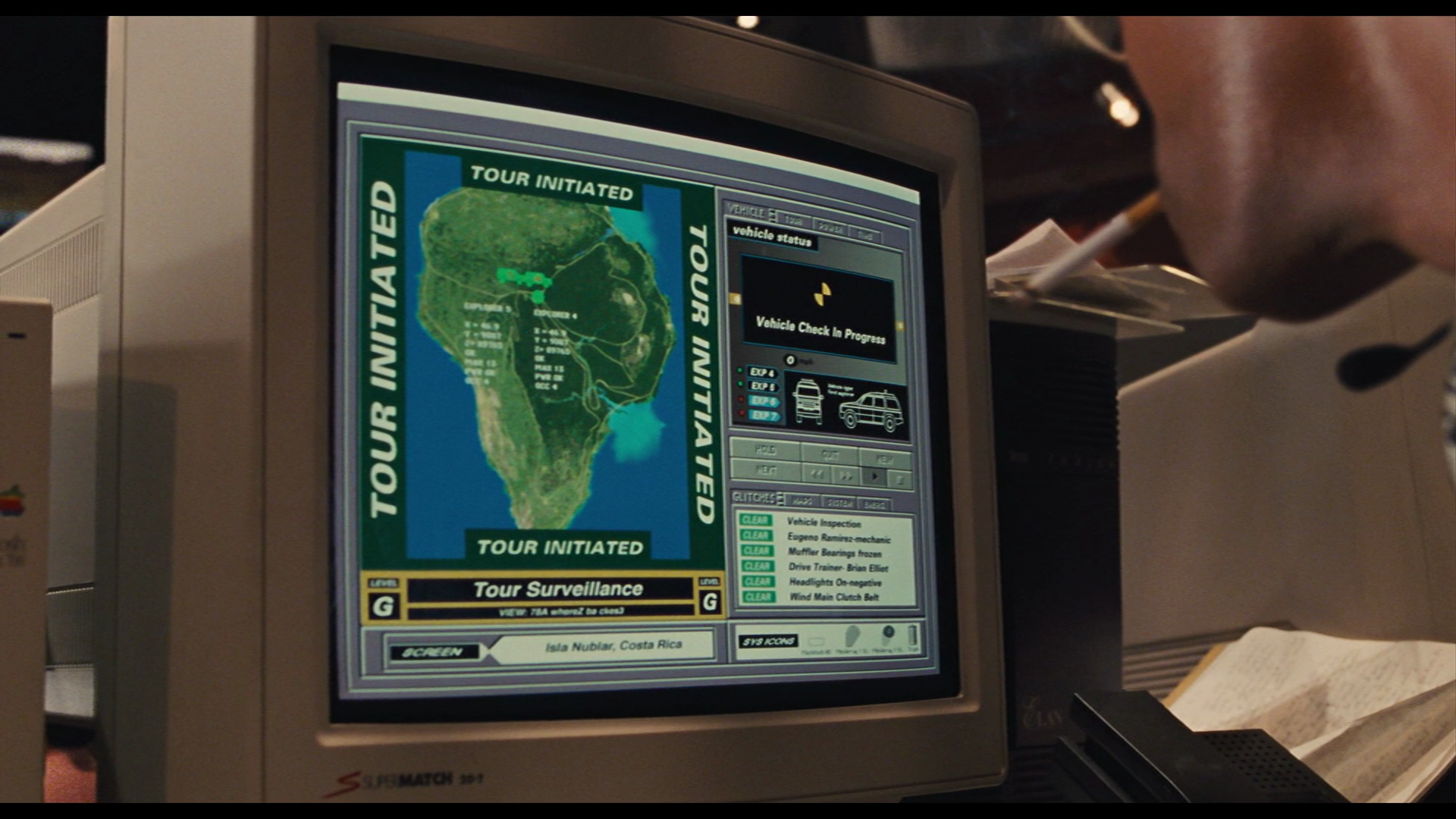 Image from Jurassic Park © Universal
Image from Jurassic Park © Universal
What is this?
Nedryland is a collection of utilities and a build system for microservice architecture solutions. Nedryland is built upon Nix. Nix is a functional package manager for Unix systems that promises reproducible and deterministic builds and build outputs. There is also nixpkgs, a collection of over 80 000 packages for the Nix package manager that can be used to get dependencies for builds etc.
There is also NixOS which builds on the ideas of Nix to create a whole Linux distribution where all configuration of the OS is also described in Nix and becomes 100% deterministic and without side effects.
What's up with the name?
Dennis Nedry is one of the main antagonists in the original Jurassic Park movie. His computer system for orchestrating the park is called Nedryland JP. A screenshot of this magnificent system can be seen above.
Concepts
Nedryland introduces some new concepts for building microservices. This chapter describes these components in more detail.
Project
A project in Nedryland is a folder with a collection of components. They
can be components of only one type or of different types. A project is created by
importing Nedryland in a file and then exposing the matrix in flake.nix
and/ordefault.nix and shells in shell.nix so that it works with the standard Nix
tools.
To depend on Nedryland in a project, any standard Nix fetcher can be used. More info on how to set up a new project can be found in Declaring The Project. Niv provides an alternative method of pinning and managing a nix dependency.
Component
A component is the most fundamental building block in Nedryland and the architechtural building block in a microservice based system.
Nedryland contains plenty of helper functions to create different kinds of components. Components can furthermore be dependent on eachother and Nedryland also contains many helpers for deployment of components.
Base
In addition to the package collection, components also get access to something called base. base is a collection of Nedryland utilities for component declaration so it is essentially a big set of functions that relates to declaring components. The set of functions available in base can also be extended by other projects as described here.
Documentation
Components can also have associated documentation declared in the docs attribute. See
here.
Matrix
A central concept in Nedryland is the matrix. The matrix is how build targets are accessed and the reason it is called a matrix is since the target layout can be thought of as a two-axis matrix. On one axis, we have all components and on the other axis, we have all targets. In addition to this, there are also some one-dimensional targets that always work on all components (deployment is usually one example).
An example matrix might look like:
| ⬇️ component \ target ➡️ | package | docs | target1 | target2 |
|---|---|---|---|---|
| nedry | ||||
| hammond | ||||
| malcolm |
This means that to build the package target of hammond we would access hammond.package:
| ⬇️ component \ target ➡️ | package | docs | target1 | target2 |
|---|---|---|---|---|
| nedry | ||||
| hammond | 🧨 | |||
| malcolm |
To build all targets for hammond, we would access hammond:
| ⬇️ component \ target ➡️ | package | docs | target1 | target2 |
|---|---|---|---|---|
| nedry | ||||
| hammond | 🧨 | 🧨 | 🧨 | 🧨 |
| malcolm |
and to build the target package for all components we would simply access targets.package:
| ⬇️ component \ target ➡️ | package | docs | target1 | target2 |
|---|---|---|---|---|
| nedry | 🧨 | |||
| hammond | 🧨 | |||
| malcolm | 🧨 |
Deployment
Deployment in Nedryland is handled by using a set of convenience functions when declaring your components. These are then picked up in the project setup and deployment is declared there.
Deployment configuration is very flexible and you can combine deployments of components in any way you might like.
Declaring the Project
Machine Setup
You will need to install Nix on your computer. Visit nixos.org/nix/ to do so.
The next thing you will need to create is a project. A project consits of
three files: project.nix, default.nix and shell.nix. So, let's go ahead
and set up a project.nix.
Project Setup
There are two main ways of setting up a project, flakes and everything else. Here we will cover flakes and fetchgit but any other method of fetching files will of course also work.
1 Using flakes
We need two files, flake.nix and project.nix,
flakes are used to handle dependencies and set
up entry points and the project file declares the components, shells and other
attributes in the project.
# flake.nix
{
description = "Project description.";
inputs = {
nedryland.url = github:goodbyekansas/nedryland;
pkgs.url = github:NixOS/nixpkgs/nixos-22.11;
flake-utils.url = github:numtide/flake-utils;
};
outputs = { nedryland, pkgs, flake-utils, ... }:
flake-utils.lib.eachDefaultSystem (system:
let
pkgs' = pkgs.legacyPackages.${system};
project = (import ./project.nix {
pkgs = pkgs';
nedryland = nedryland.lib.${system} { pkgs = pkgs'; };
});
in
{
packages = project.matrix // {
# This make `$nix build` (without arguments)
# result in a linkfarm of all components.
default = project.all;
};
devShells = project.shells;
});
}
# project.nix
{ nedryland, pkgs }:
(nedryland { inherit pkgs; }).mkProject {
name = "project-name";
components = { callFile }: {
component1 = callFile ./path/to/component.nix { };
# more components here
};
}
After adding these files to the git index, nix flakes will recognize them. Then
to build component1 just run nix build .#component1. To get a development
shell run nix develop .#component1. To build an inspectable file tree of the
project run just nix build.
2 With fetchGit
We will use three files, one for creating the project, one for building and one for opening development shells.
First, you will need to import Nedryland. In this example we use fetchGit, and
since Nedryland needs a set of packages we also fetch nixpkgs and send it to
Nedryland. The we use mkProject to create a project with a component.
# project.nix
let
pkgs = import (
builtins.fetchGit {
name = "nixpkgs";
url = ;
} { });
nedryland = import (
builtins.fetchGit {
name = "nedryland";
url = "git@github.com:goodbyekansas/nedryland.git";
ref = "refs/tags/8.2.1";
} { inherit pkgs; });
in
nedryland.mkProject {
name = "project-name";
components = { callFile }: {
component1 = callFile ./path/to/component.nix { };
# more components here
};
}
To be able to build more ergonomically, we create a default.nix and expose the project's matrix.
# default.nix
(import ./project.nix).matrix
Now nix build -f default.nix component1 (or nix-build -A component1 for the
old output) will build component1.
To add development shells we add the shell.nix file:
# shell.nix
(import ./project.nix).shells
Then nix-shell -A component1 will launch a shell for working on component1.
mkProject
mkProject is the main function to create a Nedryland project, the function
accepts a name for the project and a default config file to use for project
configuration, and some other inputs explained below. In the
project set returned from the above call to mkProject, there will be more
utility functions that can be called to set up the project further.
Creating the Matrix
A project consists of components, and components have targets, which
are you build artifacts. To create components use the components argument in
mkProject. This argument (and all other arguments to mkProject) can be a function and
the function can request arguments from base (including base extension). An essential
argument to request is callFile which will call a component with a set of packages and
components. This function accepts either a nix file and a set of overrides. It works
similar to callPackage in nixpkgs. There is also callFunction which does the same but
without importing a path and instead directly calling a function.
mkProject {
components = { callFile }: {
example-component = callFile ./example-component/example-component.nix {};
};
# ...
}
deployment is described here and is simply a set with your
different deployment targets, no magic there.
extraShells is any standard nix shells (as described
here) that you wish to have
exposed by the matrix.
lib is a conventional key for any nix functions that you wish to expose to
projects using your project. These will simply be exposed on your project
instance as .lib.
More details on the matrix can be found under concepts.
Configuration
A project might need configuration for example for server addresses, deploy
credentails or really anything. Nedryland contains helpers for this that can be
accessed by setting the configFile argument to mkProject. This file is a
TOML file that may or may not exist. If it
exists, Nedryland will parse it and make it available to components.
Environment variable overrides
Environment variables can also be used to override parts of, or the whole
configuration. To override all the content of the config, use the environment
var PROJECT_NAME_config, where PROJECT_NAME is the name of your project.
To override specific settings, use the environment var
PROJECT_NAME_key_setting_name where PROJECT_NAME is once again the name of
your project, key is the key used below in base.parseConfig and
setting_name is the name of the setting used in structure in the call to
base.parseConfig.
Using Config in Components
When declaring a component, you can declare a dependency on some configuration from the config file like this
config = base.parseConfig {
key = "my-component";
structure = {
database = {
url = "";
user = "";
password = "";
};
};
};
The assignments set the default values in case the requested keys are not present in the configuration. In this example, the corresponding TOML could look like
[my-component]
database = { url = "tcp://something", user = "user", password = "pass" }
Then, in your component declaration, you can use config any way you want.
Extensions
Nedryland can be extended by passing in extensions when creating the project.
This is done by passing a set in a list as the baseExtenstions argument to
mkProject.
This might look something like
# project.nix
nedryland.mkProject {
name = "my-project";
configFile = ./my-project.toml;
baseExtensions = [
./nedryland-extensions/stuff.nix
];
}
and inside ./nedryland-extensions/stuff.nix you declare the extension by
providing a set that will be merged with base from Nedryland.
# nedryland-extensions/stuff.nix
{ base, pkgs }: # all extensions are functions called with base and pkgs
{
mkMyAwesomeComponentType1 = args: {
# ...
};
mkMyAwesomeComponentType2 = args: {
# ...
};
utilityFunction = arg1: arg2:
true;
# ...
}
Base will now contain these functions and can be called with for example
base.utilityFunction. Note that base is also an input to the extension
function, this is the base before the extension is applied. And since extensions
are applied in the order they are declared in baseExtesions in mkProject,
extensions can use functions defined in extensions earlier in the list.
Using extensions from another repo
You can also configure Nedryland to use base extensions from other repositories
by importing that repository. This will give you access to the
matrix of that project and it can also be sent in as
projectDependencies when declaring your project in Nedryland. Doing so will
give you access to all base extensions from that project.
Example
# ...
otherProject = import path/to/other/project/ { };
project = nedryland.mkProject {
name = "my-project";
configFile = ./my-project.toml;
baseExtensions = [
(import ./nedryland-extensions/my-extension.nix)
];
projectDependencies = [ otherProject ];
};
This will give you access to all baseExtensions declared in otherProject.
Defining Components
To define components, there is a set of functions to use and the most flexible (but also lowest
level) is base.mkComponent. There is also a set of convenience functions to create different types
of components easier. Furthermore, there is also programming language specific versions of the
aforementioned functions.
So, let's declare a simple component. A component usually lives in a sub-folder in the repository so
create a folder example-component and create a file example-component.nix in it. In this file,
put the following content:
{ base }:
base.mkComponent {
package = base.mkDerivation {
name = "example-component";
src = ./.;
buildPhase = ''
touch $out/hello-world
'';
};
}
This declares a component with a package target and uses Nedryland's mkDerivation
which is a wrapper around the standard stdenv.mkDerivation
function but with an added filter
to exclude git-ignored files from the source before building.
.
Exposing your Component
In order for your component to be used, it needs to be added to the build
matrix. This is done by adding it to the call to mkProject (usually inside
project.nix). A component is exposed by a call to callFile followed by optional
arguments. callFile is part of base and can therefore be accepted as an argument when declaring
components on a project.
So, something like this:
nedryland.mkProject {
name = "my-project";
components = { callFile } : {
exampleComponent = callFile ./example-component/example-component.nix {};
};
# ...
}
The component will be exposed under the nix attribute exampleComponent so to build it
you can use nix-build -A exampleComponent.<target> or nix build .#exampleComponent.<target> where target is any target on the component (see
matrix)
Component Dependencies
Nedryland supports components being dependent on other components. This is done by declaring your dependency as an input. This is true for both for packages available in pkgs and your defined components. Add your dependency to the argument list to your file and Nedryland will automatically send it to the function call if available in either components or pkgs.
{ pkgs, base, myDependency }:
base.mkComponent {
# ...
}
Component Types
Nedryland contains a standard set of component types which are described below. Further component types can be added in projects by extending base like explained here.
Services
A service is a component that has no user interface and instead exposes some sort of a remote API. Helpers exists to create gRPC services.
To define a service, your Nix file might look something like:
{ pkgs, base }:
base.mkService {
name = "example-service";
src = ./.;
buildPhase = ''
touch $out/hello-world
'';
};
}
Clients
A client is a component that presents some sort of user interface. It can be either a GUI, a command line interface or something else that a user interacts with (VR experience, etc.).
To define a client, your Nix file might look something like:
{ pkgs, base }:
base.mkClient {
name = "example-client";
src = ./.;
buildPhase = ''
touch $out/hello-world
'';
}
Library
This component type is not exposed directly in base but rather by the different language helpers (see below) and should be used to share common functionality in a library for the language in question.
Documentation
Documentation can be added to a component by the argument docs, this argument has to
be a set with derivations or metadata. In base.documentation there are helpers to
create documentation derivations. When building the docs target of the component, a
combination of all the derivation attributes will be created. Any non-derivation will be
serialized to json and stored in metadata.json in share/doc/<component-name>.
base.mkComponent {
name = "documented-component";
...
docs = {
user = base.documentation.mkMdbook {
src = ./docs/user;
}
}
}
The Development Environment
Nedryland uses nix-shell (default.nix) or nix develop (flakes) to provide a
development environment for defined components. For this to work, shell.nix in the root
of the repository needs to expose the output of project.mkShells.
Working on a component
To start a shell for working on a component called hammond, issue the command
$ nix-shell -A hammond
or if using flakes
$ nix develop .#hammond
This will download and expose all dependencies necessary to work on hammond, change the directory
to where hammond is defined and create a new shell session.
Get a Shell with all Components
The special target all (nix-shell -A all/nix develop .#all) will drop you in a shell
session with access to all build outputs of the whole project. This can be useful to test
a set of components together.
Nedryland linters
Nedryland provides a set of linters/formatters, they are accessed in the
checks attribute, and as separate apps. The currently provided checks are:
nixfmt: To format nix code. This tool has been customized to compare current code with correctly formatted code by default and take--fixto correct the code.nix-lint: To lint nix expressions for mistakes and code quality.shellcheck: To check shell scripts.check: To run all checks.
To forward linters from Nedryland to a project to something like this:
# flake.nix
{
inputs = {
nedryland.url = github:goodbyekansas/nedryland;
flake-utils.url = github:numtide/flake-utils;
};
outputs =
{ nedryland
, flake-utils
, ...
}:
flake-utils.lib.eachDefaultSystem (system:
{
apps = {
checks = nedryland.apps.${system}.checks;
};
})
}
And then run it with nix run .#checks.
Selecting Files
Sometimes a project contains files which should not be linted, for example 3rd party files
or generated scripts. To customize which files will be checked set
$NEDRYLAND_CHECK_FILES to point to a file containing a list (newline separated) of all
files to check.
Extending the Set of Linters
check will run all scripts in its bin folder, which means that to extend the lint
toolset in a project, simply symlinkJoin it with a derivation containing more linters.
When writing a custom linter use $NEDRYLAND_CHECK_FILES to select files from
and fall back to some other way of discovering files. Use
$NEDRYLAND_CHECK_COLOR to check if colors should be in the output. The script
should be able to run without any arguments.
Setting Up Deployment
Nedryland provides a set of convenience functionality for creating deployments. Note that deployment is not actually done inside the derivation, instead it generates a deploy script that can be run outside of a nix context. This is because things like credentials and network access make deployment inherently impure.
An example might look like
base.mkComponent {
...
deployment = {
terraform = base.deployment.mkTerraformDeployment {
terraformPackage = package;
inherit preDeployPhase postDeployPhase deployShellInputs;
};
};
}
Building a deployment script from this declaration can be done in two ways.
- The attribute
<componentName>.deployment.terraform. - The attribute
<componentName>.deploywhich is a combined target containing all deployments (which in this example is only one).
A deploy can now be performed by running the script in bin/deploy in
the resulting derivation (usually accessed by the result
symlink). Most deployments also comes with a deployment shell that is
typically used to interact with the deployed environment. To enter
this shell run bin/shell in the resulting derivation.
Setting up project deployment targets
mkProject accepts extra targets and deploy is conventionally used
for project deployment targets and can be accessed through deploy.<attribute>.
All values in this set should be deployment derivations, or
combinations of them which can be created with the convenience
function mkCombinedDeployment available in base.
nedryland.mkProject {
...
deploy = { mkCombinedDeployment }: {
group = {
comp1 = component1.deploy;
comp2 = component2.deploy;
}
combined = mkCombinedDeployment "combined" {
comp3 = component3.deploy;
comp4 = component4.deploy;
}
}
}
deploy.group.comp1will create a deploy script for component1.deploy.groupwill create two separate deploy script for component1 and component2.deploy.combinedwill create one deploy script for component3 and component4.deploy.combined.comp3will not work.
Creating new deployment types
To aid in creating the deploy script and shell Nedryland provides the
function base.deployment.mkDeployment. This function takes one
mandatory argument.
deployPhase: This is the actual deploy script. This can either be
the inline deploy script or call an external utility. The environment
is similar to the shell one, but it is recreated outside of nix
Furthermore it accepts these optional arguments.
preDeployPhase: Script code to execute before the deploy phase and when
opening the shell. A typical usecase is to aquire credentials and set
up connection details.
postDeployPhase: Script code to execute after the
deploy phase. Used to cleaning up resources aquired during preDeployPhase.
inputs: A list of derivations that will be added to path for the
deployment script. These are typically dependencies you only need to
do the deployment of the artifact that aren't necessarily dependencies
of the artifact itself.
shellInputs: A list of derivations that will be added to path for
the shell.
deployShell: Is true by default, set it to false if you
do not want to have a deploy shell generated in your output.
Deployment will also pick up preDeploy, postDeploy and preDeployShell hooks.
Changelog
All notable changes to this project will be documented in this file.
The format is based on Keep a Changelog, and this project adheres to Semantic Versioning.
[Unreleased]
Fixed
.#checks.nixfmtcan be run from everywhere when nixFiles are relative to project.
Removed
- All shared github workflows and actions.
[10.0.0] - 2024-02-06
Added
- Support for nixpkgs up to 23.11
Changed
- The default linter is now statix instead of nix-lint. The name of the nix attribute and
script is also changed from
nix-linttonixlintto be consistent with other linting tools.
Fixed
- Shells were assuming that the
nameattribute always existed on derivations. This is not always true andpnamecan now also be used.
[9.0.0] - 2023-11-07
Changed
- shells are now created on the derivation directly instead of using pkgs.mkShell.
[8.3.3] - 2023-09-26
Fixed
- mdbook shell commands now finds the running process correctly, making the stop and open commands work.
- Error on github actions on macos, fixed by updating install-nix-action version.
- base.mkDerivation could not take pname + version instead of name, like stdenv.mkDerivation.
Changed
- mkTargetSetup now creates a setupHook which adds itself to the shellHook of whatever it is added to. It respects the dontSetupTarget variable to not run.
[8.3.2] - 2023-06-09
Fixed
- checks.shellcheck can now handle files with spaces in the names.
- Shells for docs
[8.3.1] - 2023-04-21
Fixed
- override on mkComponent didn't override, just called the mkComponent with only the new arguments.
- When overriding shellCommands the help text was not updated.
[8.3.0] - 2023-02-08
Fixed
- collectComponentsRecursive uses nedrylandComponents if it exists, avoiding some evaluation of other attributes.
Added
- Components can take
passthru, they are exposed on the component like mkDerivation does, but not sent to the linkfarm. This can be useful to have expensive properties on the component accessible without adding a lot of eval cost.
Changed
- Component linkFarms does not shadow any attributes, user added attributes takes precedence.
[8.2.1] - 2023-01-27
Fixed
- Add missing
-L(log) to nix build in build-components workflow.
[8.2.0] - 2023-01-27
Fixed
- check to exit with the sum of all check's exit codes.
Added
- build-components runs the cache filter in parallel and checks for all caches in the config.
- build-components option to run with remote store.
[8.1.3] - 2023-01-17
Added
- CI build-components: Support for arbitrary nix caches parsed from config.
Fixed
- Deployment and docs special treatment is not given to component sets.
- Target linkfarms contains the full path to the target.
[8.1.2] - 2023-01-17
Fixed
- Collection error in the reusable workflow build-components.yml now correctly fails the sum-job at the end.
- Nested shells by normalizing the component hierarchy to only contain derivations or derivations that are also Nedryland components. Leaf nodes are always derivations and inner nodes are Nedryland components (which are also derivations).
[8.1.1] - 2023-01-16
Fixed
- Help message for entering a shell without a proper target.
[8.1.0] - 2023-01-13
Added
- Check for oldest supported Nixpkgs version. Can be overridden when importing Nedryland
by passing
skipNixpkgsVersionCheck = true. - Support for passing
cachix-auth-tokento the setup action and matrix workflow. - components are added directly onto ComponentsSets as well as under nedrylandComponents.
Fixed
- Evaluation of base extensions for dependent project used the components derivation instead of the attrset.
- Target setup uses separate derivation for template directory. It otherwise depended on the source of the whole repo.
- Deployment wrongfully using
toStringon a path causing it to depend on the whole repo. - Deployment linkFarm now looks like the other linkfarms.
- Priority of base extensions from dependent projects was higher than the current project, this is now reversed.
Changed
- The checks apps has been moved into their own category "checks". And all-checks is renamed to all.
[8.0.0] - 2023-01-11
Added
documentation.mkMdbookuses pre/post hooks for build and install and let users add inputs.documentation.mkMdbookrun is now a shell function which creates an exit trap to shut down the server, also added open command to open the mdbook in a browser and a stop command to shut down the server.documentation.mkMdbookrun uses ephemeral port, allowing multiple shells to serve mdbooks simultaneously.- shells uses src if possible for "$componentDir" and fallbacks to nix file location.
baseis now available on the set returned frommkProject.- Nix flake support.
nix developcd to correct location (assuming git project).- lintPhase and lintInputs to be able to separate lints from other tests with
enableChecks. base.mkDerivationwill now detectdoCheckscorrectly.shellCommands.<command>.descriptionsupports ANSI escape codes when printing the shell message.actionlintadded to checks (former ci attribute).checkscript in the check attribute (bin/check) that runs all checks. All scripts uses $NEDRYLAND_CHECK_FILES for files to check or default to old/own way of discovering files.inCIon base, it just checks if the environment variable CI is set and is anything but an empty string.- Github workflows
build-componentsandchecksfor Nedryland projects on Github to use.
Fixed
- When printing welcome text in shells, respect shellCommands' "show" attribute.
- Shells got all nativeBuildInputs elements twice.
- nix-lint in the ci output (
bin/nix-lint) will no longer print help/version text once for each file. - Shells not following the designated priority for
nativeBuildInputs.
Changed
mkTargetSetupnow requires atypeNamedescribing the type of target it sets up.- shellCommands adds
set -euo pipefailbefore executing the script. - All shells now have a command
shellHelpwhich is also used to print the help on startup of the shell instead of the hard-coded nix string used previously. - The "target" axis of the matrix is now exposed as
matrix.targetsinstead of directly on thematrixattribute. This makes evaluation of components a lot faster. targets.*is now a link farmallis now a link farm 🚜cihas been renamed tochecksandcihas become a derivation containing a github CI CLI.- All components are now also derivations building a tree of symlink to the output of its'
targets. The original component attributes are available in
<component>.componentAttrs.
Removed
base.languages. This now lives in the Nedryglot extension.- examples/protobuf. For the same reason.
base.mkExtensionandbase.mkComponentType. Instead just return a set from the extension to be merged with base.- Control of
nixpkgs. Nedryland now has a mandatory argument for it so that users of Nedryland controls the version of nixpkgs. - Ability to turn off/on checks on the matrix. They are always on. Instead, components
that should not be checked can set
doCheck=falsein their derivations.
[7.0.0] - 2022-11-24
Added
documentation.mkSinglePagenow runspreBuild,postBuild,preInstallandpostInstallhooks.helpTextfunction to shell commands which can be used to print out the help in for example ashellHook.- Re-export
prostfor Rust Protobuf generated code. This makes it easier to avoid version conflicts caused by the inter-dependency between prost and tonic. - Python components exposes
pythonVersion. - All derivation shells gets default shellCommands.
Fixed
mkDerivationnow uses the default shellCommands inbase.mkShellCommandsif none are supplied.- Terraform components can define shellCommands.
- Generated setup.py files in python components excludes the generated tests folder.
- documentation derivations now merges
shellCommandscorrectly. - Python components'
nativeBuildInputsandcheckInputsnow resolve lists properly again.
Changed
- shellcheck from the ci attribute will now find more shell scripts and is faster.
- Changed order of shell dependencies so shellInputs can't change the behavior of checks in the shell.
- Python: Config settings for checks are generated outside of the component's working directory, which means setup.cfg.include is now just setup.cfg. Tools using the configs are wrapped to use the generated configs instead.
- shellCommands now check their syntax.
Changed Versions
- nixpkgs from 21.11 to 22.05
- prost-build from 0.9.0 to 0.10.4 for protobuf
- tonic from 0.6.1 to 0.7.2
[6.3.0] - 2022-09-19
Fixed
- Python dependencies not being discovered when running pip install. Since dependencies are fetched with Nix, we instead tell pip to not "verify" them when doing the installation. This was a problem for example for PySide2 and Shiboken.
[6.2.0] - 2022-07-11
Added
- Sphinx documentation generation now supports Google-style docstrings thanks to the Napoleon extension shipped with Sphinx.
- Sphinx documentation can now pick up extra extensions from the config
[python] sphinx-extensions = [ "sphinx.ext.imgmath" ] shellCommandscan take sets with "script", "description", "args" and "show" to generate the shell welcome message for the command.
Fixed
- shellCommands does not print any internal setup.
- Shells for
docsderivations now works again, and thedoctarget itself warns that it is not a useful shell.
[6.1.0] - 2022-06-16
Fixed
- Python components can take
targetSetupas a derivation (preferably made withbase.mkTargetSetup) as well as a set of overrides. shellCommandsfor python components works like the others (can take a set with command_name = bash_code;).shellCommandsinput for rust components are merged with default.- targetSetup expands variables in template files for the file tree preview.
shellCommandscan now run even ifNIX_BUILD_TOPis unset (which it is when using nix-direnv).
Added
targetSetupcan now use@variableName@in themarkerFilesargument.markerFilesintargetSetupcan now also be folders (or sockets or any other kind of file).- Base extensions can now depend on
componentsto get a set of all components.
[6.0.0] - 2022-04-29
Added
- ci scripts forwards arguments
base.mkShellCommandsto create shell commands with a name and set of {command = script;}shellCommandstobase.mkDerivation, partially appliedbase.mkShellCommandswith name from the derivation- if
shellCommandsexists when creating a shell, they are put innativeBuildInputs - Rust components can use path dependencies for nix dependencies, that patch section will automatically be removed when building outside the shell
- Rust runners can now use
debugto run cargo commands with gdb (e.g.debug cargo test) - Support for declaring inline extensions.
Removed
- Removed themes
Changed
- Rust wasm runner to be wasmtime instead of wasmer
- Made target resolution lazy resulting in speedup since unnecessary targets stay unresolved.
Changed Versions
- Nixpkgs updated to track the 21.11 release
- Rust 1.60
- wasilibc rev from 2022-04-21
Fixed
- Target setup no longer triggering on python projects containing setup.cfg or pyproject.toml.
- Rust target not being exposed.
[5.0.3] - 2022-03-25
Fixed
- Pylint: Disabe R0801, since it's broken in current version
- Python: extendFile now writes out pylintrc files as .pylintrc
[5.0.2] - 2022-03-25
Fixed
- Error occurring when no default shell could be picked.
- Use default python version in clients and services.
Changed
- Default pylintrc: increase threshold for duplicate-code check, 4->16.
- Default pylintrc: skip imports for duplicate-code check.
[5.0.1] - 2022-02-22
Fixed
- Shells works again
[5.0.0] - 2022-02-22
Fixed
- Target aliases on components now maintain that relationship when checks are enabled.
Changed
base.enableChecksis not a function that enables checks on a component andbase.checksEnabledis now a flag that tells if checks are enabled on the matrix.
Added
- base.resolveInputs to extract the correct targets from nedryland components when used as derivation inputs.
- timecode python library.
[4.0.0] - 2022-02-14
Added
- Documentation about documentation.
components(as a set and not just separate) is sent into components.- Add themes to base.
- Support for specifying python dependencies both as a function and a list.
- Nedryland components as python dependencies are resolved to package.
- Nedryland components as rust dependencies are resolved to the cross target platform we are currently building for or package.
- Generated documentation for protobuf.
wheelas an output on python components' package and as a target on the component.addWheelOutputfunction to make a python derivation multi output with wheel.- Python outputs test coverage.
- mkComponent for python.
- Some hooks in
base.languages.python.hookswhich could be useful. - Python can now set a default python version in the project config.
Removed
- mkPackage for python, it is now considered internal.
Fixed
- Rust respects
includeNative = false;when building docs.
Changed
- Rust component to have a consistent way to specify targets to build.
- Rust & python component docs output folder from
./share/doc/api/NAMEto./share/doc/NAME/api. - The docs on a component is now expected to be a set of derivations and metadata.
- All derivations in the docs set is symlinkjoined to one derivation.
- All other attributes are serialized into json at $out/share/doc/metadata.json.
- Docs derivations can declare a name and a type, by default the are chosen from the component name type is the key in the docs set.
- The structure of the output of docs is $out/share/doc/
. - Rust gets all targets merged into one derivation with a front page of links to the different doc pages.
- Markdown is no longer a language, the functions are instead in
base.documentation. - Rust runners are now derivations with setup hooks instead of just attrsets. This makes them a bit more logical to author while the user experience stays the same.
[3.3.0] - 2022-01-21
Fixed
- Add support for rust cross target documentation.
Added
- Support for not building the build platform for rust components.
Add
includeNative = falseto the crossTargets to not build for the build platform. - Pthreads as default build inputs for rust windows components.
Changed
- Rust components had a rust attribute that contained the build platform target. Now it is a list containing all targets.
[3.2.0] - 2022-01-14
Added
- Overlay for pocl, a CPU-only OpenCL implementation (http://portablecl.org/).
[3.1.0] - 2021-12-16
Changed Versions
- Update Rust to version 1.57.0.
Fixed
- Src filter for python now correctly excludes additional
srcExcludes. - The CI tools shellcheck and nix-lint will no longer check git ignored files.
- Deploy phases & variables can now use \ characters.
- Deploy phases can now use nix attributes as environment variables in bash consistently.
[3.0.1] - 2021-11-25
Fixed
- Src filter for
base.mkDerivationnow correctly excludes additionalsrcExcludes.
[3.0.0] - 2021-11-24
Added
- Python package keyrings-google-artifactregistry-auth which is "keyrings.google-artifactregistry-auth" on pypi.
- Python clients now also build wheels.
- Mypy ignore_missing_imports is now set globally.
- collectComponentsRecursive as a nedryland function.
- base.languages.markdown.mkSinglePage for generating html from a single markdown.
Fixed
- Set isort profile to black to avoid conflicting linting between isort and black.
- Set flake8 configuration to ignore E203 whitespace before ':' to avoid conflicting linting between flake8 and black.
- Protobuf compiler shell working directory
Removed
- Ability to download a Windows VM for running Rust code on. The usefulness of the feature
did simply not warrant the complexity. Instead, you can set
NEDRYLAND_WINDOWS_HOSTto a machine where you have passwordless SSH access and cargo will use that machine forrun/test. - Single page documentation via mdBook or mkDocs, a separate component type will be added for that use case.
Changed
- Python wheels will now be build to $out/nedryland instead of just $out.
- Generated API docs are now found under
apiinstead of undergenerated - Api docs are written to share/doc/api/name and general docs to share/doc/name.
Updated Versions
- Rust: 1.56.1
- Rust Analyzer: 2021-11-17
- Tonic: 0.6.1
- Tonic build: 0.6.0
[2.2.0] - 2021-11-01
Added
- python components can now override configurePhase.
- python components can now override checkPhase which has higher priority than doStandardTests logic.
[2.1.0] - 2021-10-25
Added
- markdown-include python package
[2.0.1] - 2021-10-22
Fixed
- Various overlays that were depending on specific versions in nixpkgs 20.09.
[2.0.0] - 2021-10-20
Fixed
- Change sphinx and sphinx_rtd_theme to sphinx4 and sphinx4_rtd_theme respectively in order to make sure that we don't invalidate the build for anything that needs Sphinx.
Changed
- "gitingore.nix" for src. This will make all of our own components ignore files that are inside gitignore in src.
- Project files importing Nedryland or
default.nixneed to be called as a set and not a function. - Switched nixpkgs from the 20.09 branch to 21.05.
Added
base.mkDerivationwhich uses the new git ignore feature. It can take a stdenv and srcFilter input to customize what happens. srcFilter should be a function that takes 2 inputs,path: type:like cleanSourceWith- Add an optional argument as input in
default.nixsuch that it is possible to explicitly define names of unfree packages that can be installed despite being unfree for a project when importing Nedryland. - Shellcheck is now available as part of the
cicomponent. - nix-lint is now available as part of the
cicomponent. - version argument to
mkProject. It will be available on the project.
[1.2.0] - 2021-08-31
Added
- Cross target for rust libraries, only needed to do development (nix-shell), the dependency should still be on the package and the platform of the dependant will build it for the correct target.
Fixed
- Rust: Always set a target subdirectory when building, not only for cross compile. This way switching between targets will not trigger an unnecessary rebuild 🥝.
[1.1.0] - 2021-08-05
Added
- keepachangelog python package
- Use a version of github-release from newer nixpkgs
Changed
- Strings starting with "./" in the config file are interpreted as paths relative to the config file.
Fixed
- Rust components with cross compilation targets can generate docs.
- Nixfmt in the
ciattribute will always use bash. - Nixfmt in the
ciattribute can now handle file names with spaces.
[1.0.0] - 2021-07-03
Added
- Markdown as a language and functions to turn markdown into html.
docsas a target which can have requirements in the config file.- Generated docs for rust and python that is merged with user written docs.
- Priority functions for determining deployment order in a combined deployment.
Use
firstorlastto set the deployment order of the component, orpriorityto set the priority explicitly. targetsetup.nixwhich python and rust now uses to setup new components. Variable names that exists in the project's config file undercomponentsare used instead of prompting user. Sending the set targetSetup tomkPackagein rust and python will combine attributes.versions.nixwhich controls versions of some packages (rust, wasmer, wasmtime, ...). The set of versions is also accessible frombase.mkComponentnow accepts asubComponentsset as an argument. The use of this is purely for convenience and will simply add the set of sub components to the component.- Add
mkThemeand theme as an argument tomkProject. - Add shell alias for name of (rust) component that runs the component.
- Languages now also aliases their name to package so we can do
nix-build -A rustto build all rust packages. callFunctionmethod on base. Can be used in cases where you just want to evaluate an expression and don't have a file. You will need to specify the working directory manually since how else are we supposed to know where the shell is located when we just run a lambda.- Shells for all targets, the default target for a component is
package(can be changed in the project's config). allas a matrix target to build all targets on all components.
Changed
- renamed
languages.python.mkUtilityandlanguages.rust.mkUtilitytomkLibrary - checks are now a separate evaluation of projects. i.e. call
overrideon the result ofmkProjectwith{enableChecks = true;} - creating a component through
mkComponentnow require passing a name for it
Removed
packageWithChecksis no longer generated. See "Changed" for more details.
Fixed
- Argument to combined deployment works the same as for regular deployment.
- shellInputs are now added to nativeBuildInputs instead of being an attribute on the derivation since that caused them to always be evaluated.
- Nested components are now included in the "all" matrix target.
[0.8.1] - 2021-02-25
Fixed
- Extend bases with dependencyProject's baseExtensions
[0.8.0] - 2021-02-25
Removed
- RUST_BACKTRACE was enabled by default. Removed it. Enable it manually when needed instead.
- sccache, was brittle and gave little benefit.
- Deploying from inside nix has been removed. Instead we create a deployment script which is called outside nix.
Changed
- mkGrid does not exist anymore and instead a list of components is sent to mkProject and
matrixis a property on the project set, together withshells,name,libetc. All attrs sent tomkProjectalso supports functions that takes a single set with members frombase. - Renamed
testcommand tocheckdue to bash if statement conflict (if statements actually run a function called test). - Use niv for handling nix dependencies.
- Python overlays now work for both Python 3.7 and 3.8. Furthermore it is exposed both on the
interpreter package and as
Packages. - Set warnings as errors by default on all Rust projects. This can be turned off with the argument
warningsAsErrorson all rust nix helpers (mkService,mkClientetc.).
Added
- Make shells for nested components.
- mapComponentsRecursive available in base and nedryland.
- toUtility rust function that converts a rust package to a utility.
nixpkgsas an attribute on nedryland to access the same version of packages nedryland uses.mkDeploymentandmkCombinedDeployment.mkClientfor python.- Rust packages has proper cross-compilation support
- Support for checks when cross-compiling (set
doCrossCheck=trueto runcheckPhasewhen cross-compiling. - Examples of transitive protobuf modules.
- Language helper for generating protobuf modules.
- DeclareComponent supports returning attribute sets.
- Support for vendoring internal rust dependencies.
- Marker for Nedryland components, isNedrylandComponent = true.
- Automatically set MYPYPATH from propagatedBuildInputs in python packages.
- Support arbitrary attribute for python packages and make checkInputs, buildInputs, propagatedBuildInputs optional.
- Add overlays for python packages: cloudevents, functions-framework.
- Support arbitrary attribute for rust packages.
- Pre Terraform shell hook.
- Post Terraform shell hook.
- Terraform derivations accept nix store paths as source.
- Deploy target (
<component>.deploy) that is a list of all attributes in thedeploymentof the component.
[0.7.0] - 2020-08-27
Added
- Expose Nedryland docs
- Add a state lock timeout to some TF ops
Fixed
- Terraform plans are outputted in ascii
- Fixed missing rename in deployment.nix (terraformModule -> terraformComponent)
[0.6.0] - 2020-08-24
Changed
- Add mkTerraformComponent which is a provider-agnostic terraform module intended for deployment.
- Rust functions can now pass in shellInputs and shellHooks.
- Make src path invariant for Python and Rust packages. This makes it cacheable for everyone, irrespective of their path to the repositories. See this for more details.
- Rust packages no longer output duplicate dependencies 🍄.
- Update rust-analyzer to 2020-08-03.
[0.5.0] - 2020-07-29
Added
- All python utilities now have wheels built as a separate derivation that then gets "linked" to the original derivation via a file in "$pkg/nedryland/wheels".
[0.4.1] - 2020-07-23
Fixed
- Only copy
setup.cfgandpylintrcdoesn't exist or it is a link for Python DCC functions.
[0.4.0] - 2020-07-23
Added
- Option to disable gbk tests for python packages.
[0.3.1] - 2020-07-23
Fixed
- Base extensions in dependant projects get combined base.
[0.3.0] - 2020-07-23
Added
- Added python language helper for utility libraries (base.languages.python.mkUtility).